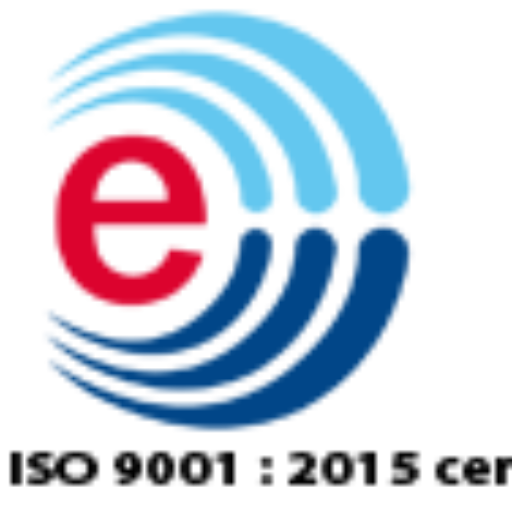Renewing your best digital signature certificate in India is essential to ensure that your digital transactions and communications remain secure and legally compliant. If your DSC is nearing its expiry date or has already expired, follow this step-by-step guide to navigate the renewal process smoothly.
Step 1: Understand the Renewal Requirements
Before starting the renewal process, familiarize yourself with the requirements set by Efiling Infotech. Generally, you’ll need:
- A valid DSC: Ensure your current certificate is valid or expired within the grace period.
- Personal information: Details such as your name, email address, and contact information.
- Documents: Documents for identity verification.
Step 2: Gather Necessary Documents
Collect and prepare the documents required for the renewal process. This may include:
- Proof of identity: Government-issued ID (e.g., passport, driver’s license).
- Proof of address: Utility bill, bank statement, or any document that verifies your current address.
- Existing DSC details: Information such as the certificate serial number or details from the expired certificate.
Step 3: Access Your Certificate Authority’s Renewal Portal
Log in to the Efiling Infotech where you originally obtained your DSC.
Step 4: Initiate the Renewal Process
Follow these steps to begin the renewal process:
- Login: Use your credentials to access the portal.
- Navigate to Renewal Section: Look for a section related to certificate renewal or reissuance.
- Enter Details: Provide required details about your existing DSC and personal information.
Step 5: Verify and Submit Your Application
Double-check the information you’ve entered for accuracy. Ensure that all required fields are filled and that the documents uploaded are clear and valid. Once verified, submit your renewal application.
Step 6: Pay the Renewal Fee
The renewal process typically involves a fee. Check the fee structure on the Efiling Infotech website and make the payment through the available payment methods. Keep the receipt or transaction ID for future reference.
Step 8: Await Certificate Issuance
After submission, Efiling Infotech will process the renewal request. This may take a few hours to a few days and the verification process. You will receive a notification once your renewed DSC is ready.
Step 9: Download and Install the Renewed DSC
Once your renewal is approved, download the new DSC file l. Install it on your computer or digital device following these steps:
- Open the Certificate Management Tool: Access the certificate manager on your system.
- Import Certificate: Use the import function to add the renewed DSC file.
- Verify Installation: Ensure the new certificate is correctly installed and visible in your certificate store.
Step 10: Update Records and Inform Relevant Parties
Update any records where your DSC is used, such as email accounts or company systems. Inform relevant parties (clients, colleagues, or service providers) of your updated DSC to ensure uninterrupted access to digital services.
Conclusion
Renewing your Digital Signature Certificate is a straightforward process if you follow these steps carefully. Regular renewal of your DSC not only maintains the security and integrity of your digital transactions but also ensures compliance with legal and organizational standards. If you encounter any issues or need assistance, don’t hesitate to reach out to your support team for help.
By staying on top of your DSC renewal, you can continue to enjoy seamless and secure digital interactions with Efiling Infotech which is one of the best digital signature providers.